Product details
Taco Bell eGift Cards can be redeemed on https://www.tacobell.com or through the Taco Bell Mobile App only (pick up only). Steps to register, load and redeem your eGift Card below: *1. Taco Bell eGift Cards can be redeemed online at https://www.tacobell.com or through the Taco Bell® App on your phone (app available on iOS and Andriod). *2. Visit the link above to login or create an account here: https://www.tacobell.com/login or if you download app, will take you through process automatically. *3. Once logged into your Taco Bell account (online or app), click on “Payments“ under Profile. Then select “Add New Gift Card”. *4. You will then need to enter the eGift Card number and PIN manually; it will not work if you copy & paste. When done, click “Add Card”. This will register and load your eGift Card to your account immediately. If not, please call 1-888-999-5605. *5. When it’s time to order (online or app), your eGift Card funds will populate in the Payment section during checkout – click arrow to view all payment options available. We look forward to serving you!


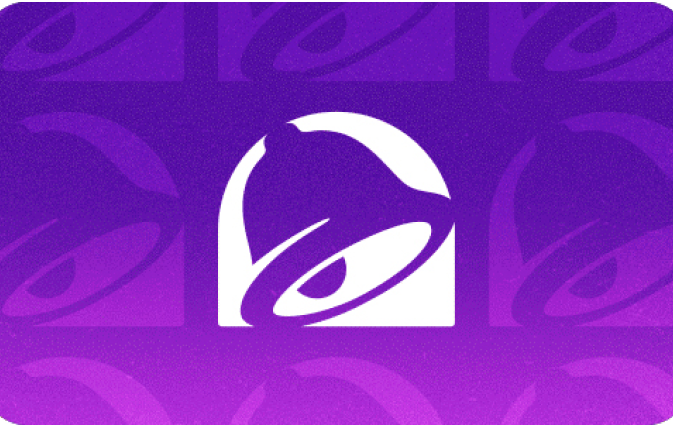






There are no reviews yet.